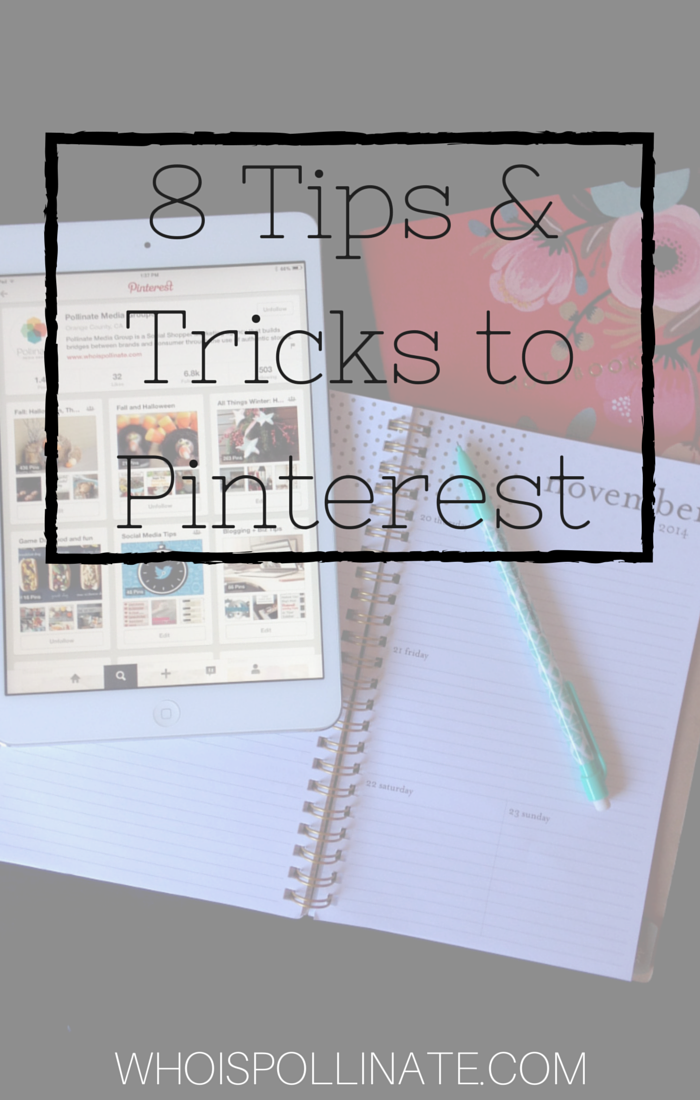Social media can be overwhelming. Trying to manage each platform takes almost as much time as it does to write a blog post! We’ve made a list of 8 things you can do to best utilize Pinterest. For many of our Pollinate bloggers Pinterest is one of their top referral sites! Give yourself a few hours over the next few weeks to implement these tips and see what happens!
1. Add a pin it button, or “mouse over”/ “hover” button to your blog. You want to make it super easy for your readers to pin your content. If you want to add a “mouse over” to your WordPress blog check out this post. If you want to add a pin it button to your WordPress blog check out this post and if you want to add a “mouse over” to your blogger blog check out this post.
2. Verify your site. Amanda, who does Talent Relations for Pollinate has a great post with detailed instructions on how to verify your site for both blogger and WordPress, check it out here.
3. Make sure your profile is filled out. This seems like a no brainer, but so many people leave their profile blank. This is a great place to let people know what you are interested in. I like to follow people who have similar interests, so a profile that is filled out helps people to know more about you.
4. Validate rich pins. We love when we’re searching for a recipe on Pinterest, find one we like and boom, all the ingredients we need are right there! This post explains more about rich pins as well as step by step instructions.
5. Update past blog posts with new images that are “pin worthy.” This is great to do to past posts that don’t have a large vertical image. Maybe you changed how you design your pin-able images in the last few months and noticed and increase in traffic for those posts, go back and add new images to old posts.
6. Complete boards. This means 1. Choose a title that people will understand 2. Fill our the description of the board 3. Choose a category 4. Update the cover photo so people have a good idea kind of pins you are pinning here. {Don’t be afraid to change your cover photo often.}
7. Create or join a group board. This is a great way to meet and collaborate with other bloggers. The Pin Junkie shares lots of great tips for both board administrators and board contributors.
8. Rename photos. You can either rename when you upload to your blog, or rename when you edit. Instead of having your photo named “DSC 4545” give it a name “8 Pinterest Tips and Tricks” When a person pins your photo this will be what auto populates in the description box. This will help when people do a search on Pinterest.