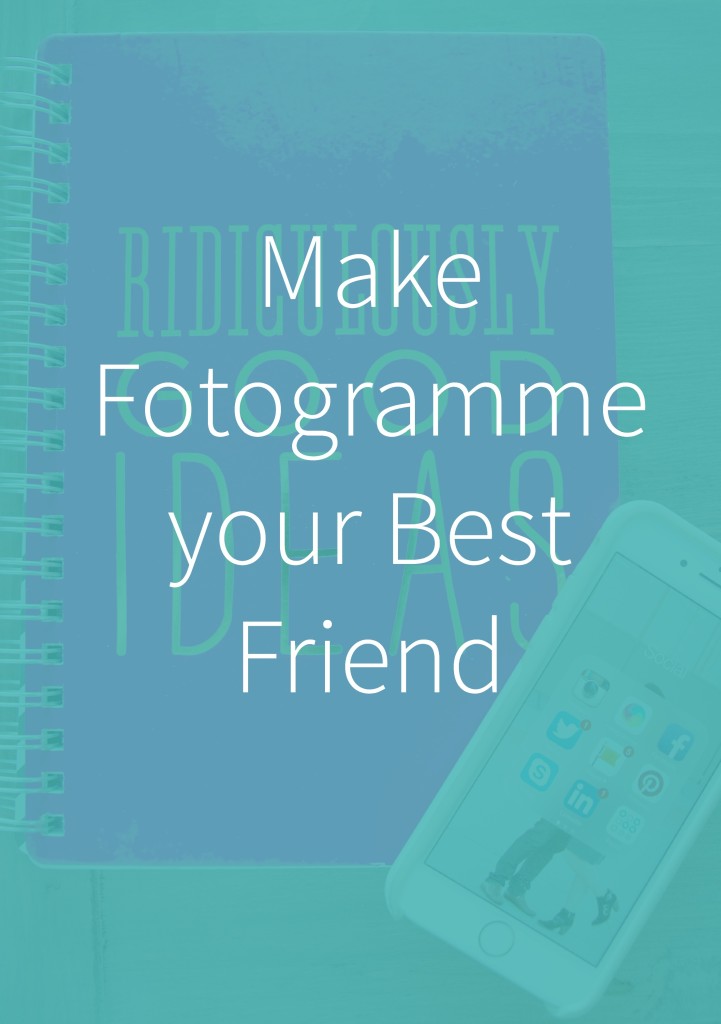 So, I recently went in search for an app that would allow me to toggle back and forth between different the various accounts that I manage. I’m sure I am not the only who who has thrown my hands up in frustration over the fact that I feel like I’m constantly logging in and logging out. Well, in my quest for toggling capabilities I came across several different options and while NONE of them met all of my needs, Fotogramme met me 90% of the way there and it’s free to download. *Note that with the free download option there’s small ads, you can opt to pay for use of the app with no ads.
So, I recently went in search for an app that would allow me to toggle back and forth between different the various accounts that I manage. I’m sure I am not the only who who has thrown my hands up in frustration over the fact that I feel like I’m constantly logging in and logging out. Well, in my quest for toggling capabilities I came across several different options and while NONE of them met all of my needs, Fotogramme met me 90% of the way there and it’s free to download. *Note that with the free download option there’s small ads, you can opt to pay for use of the app with no ads.
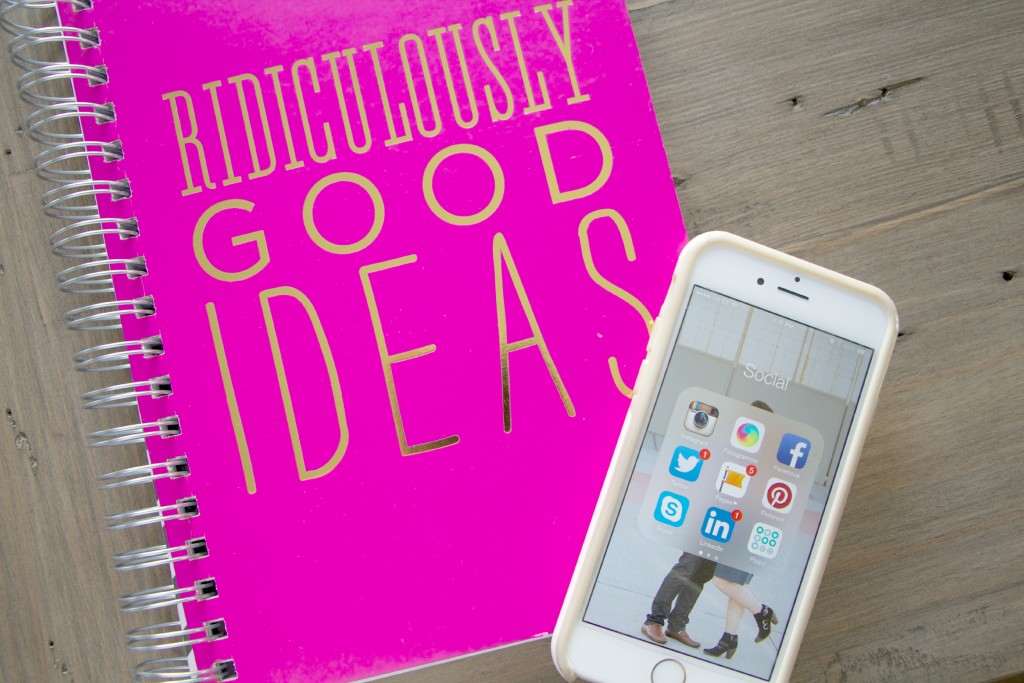 Ok, here’s the deal, there are a lot of great capabilities this app has, but the one important one it lacks is that Instagram does not let you post photos through the app. So you still have to log in/out of your Instagram accounts to post photos, or you can use third party sites that allow you to schedule your posts, but you can do many other great things through this app that I’m about to share.
Ok, here’s the deal, there are a lot of great capabilities this app has, but the one important one it lacks is that Instagram does not let you post photos through the app. So you still have to log in/out of your Instagram accounts to post photos, or you can use third party sites that allow you to schedule your posts, but you can do many other great things through this app that I’m about to share.
1.) You can set up your account really easily. Once you download the app, you add in one account and then once you’re logged in you can hit the “+” sign and add more. You can also customize the layout of the home page where you can see all the photos of those you follow, turn off video auto play (yes!), turn on and off animation features.
2.) From your account list you can click on the account you want to act as and when you go back to the home page the photos and activity of that specific user pops up. You can then go like and comment as that user. Once you’re done, go back into your settings, change users and go like and comment as that user.
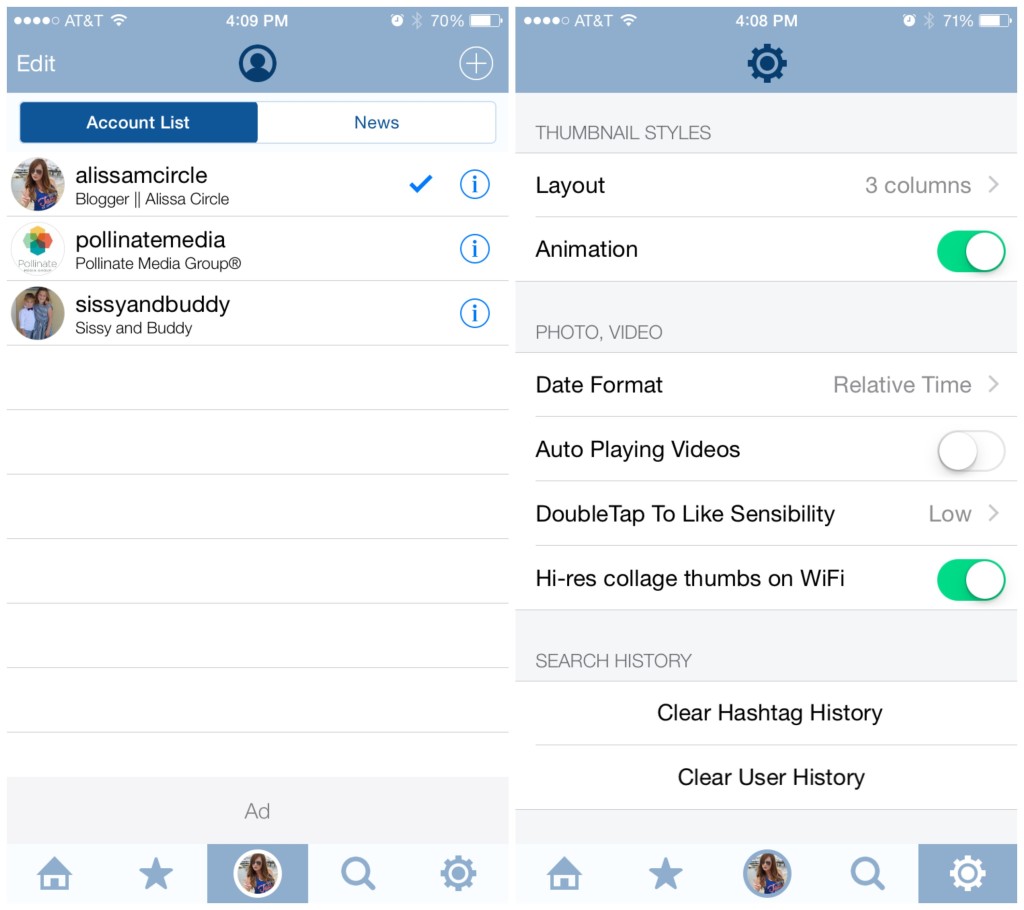 3.) You can search photos from nearby locations, what’s popular, people you’d like to follow, see your personal account and reply to comments and see what photos you’ve recently liked. *see those ads at the bottom, not too terrible.
3.) You can search photos from nearby locations, what’s popular, people you’d like to follow, see your personal account and reply to comments and see what photos you’ve recently liked. *see those ads at the bottom, not too terrible.
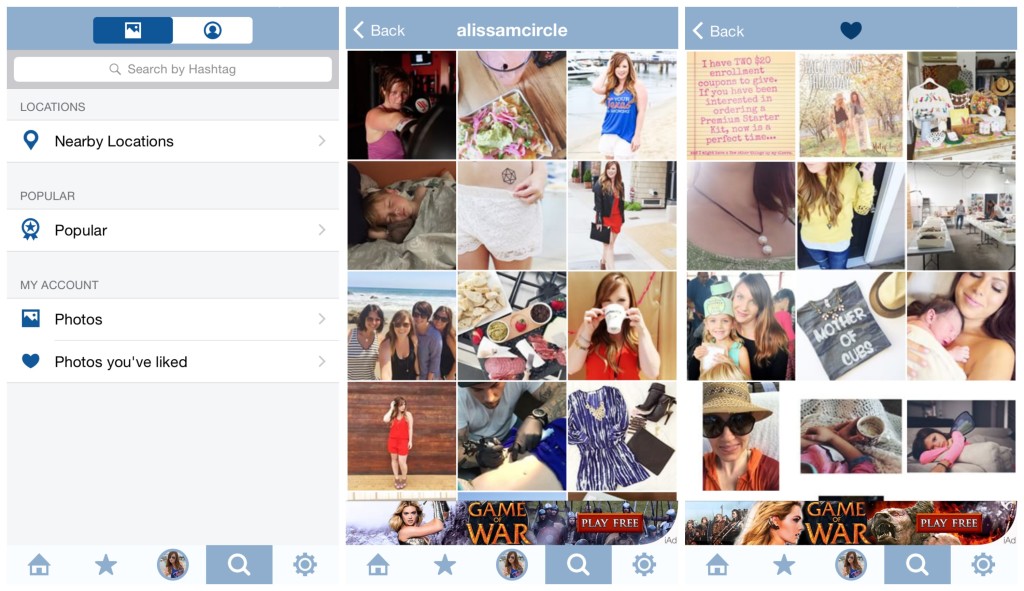 4.) You can search users and add them to your favorites. When you do this, they show up in the screen below on the left and you can see all the latest photos of your favorite users. To add a favorite user, simply go to that users page and in the top right corner you’ll see the outline of a star in a box, click on that to make it turn color and you’re all set.
4.) You can search users and add them to your favorites. When you do this, they show up in the screen below on the left and you can see all the latest photos of your favorite users. To add a favorite user, simply go to that users page and in the top right corner you’ll see the outline of a star in a box, click on that to make it turn color and you’re all set.
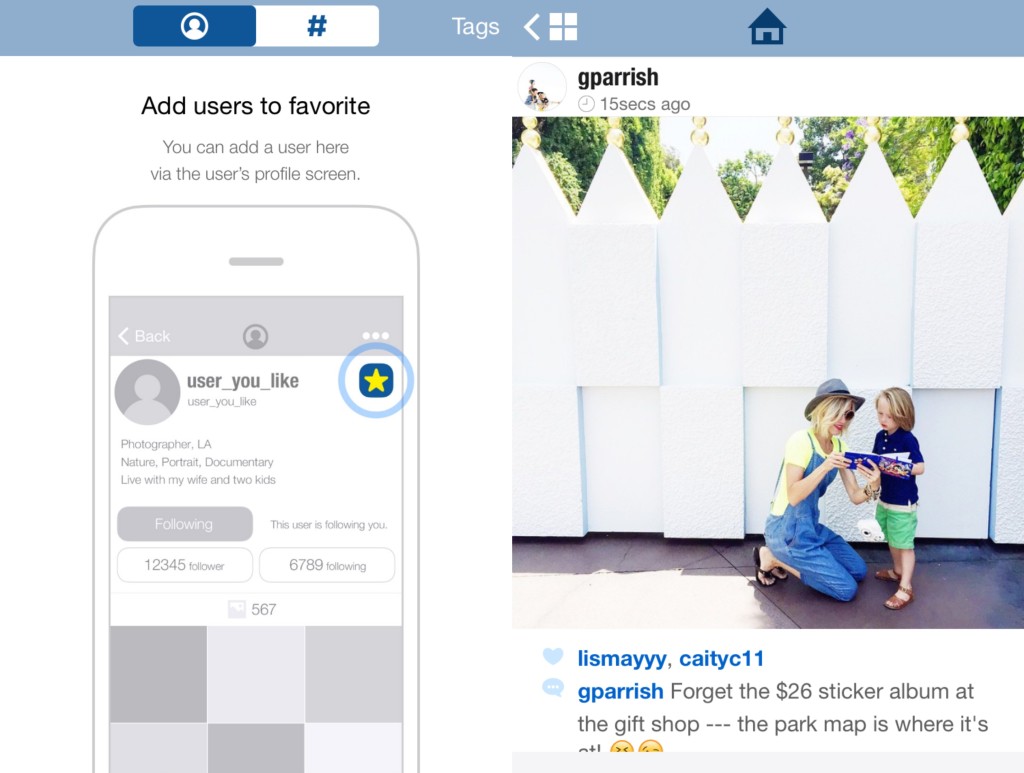 5.) You can add your favorite hashtags. Similar to adding favorite users, you’ll search for a hashtag you want to follow and in the top right corner, click on the star to add it to your favorites list.
5.) You can add your favorite hashtags. Similar to adding favorite users, you’ll search for a hashtag you want to follow and in the top right corner, click on the star to add it to your favorites list.
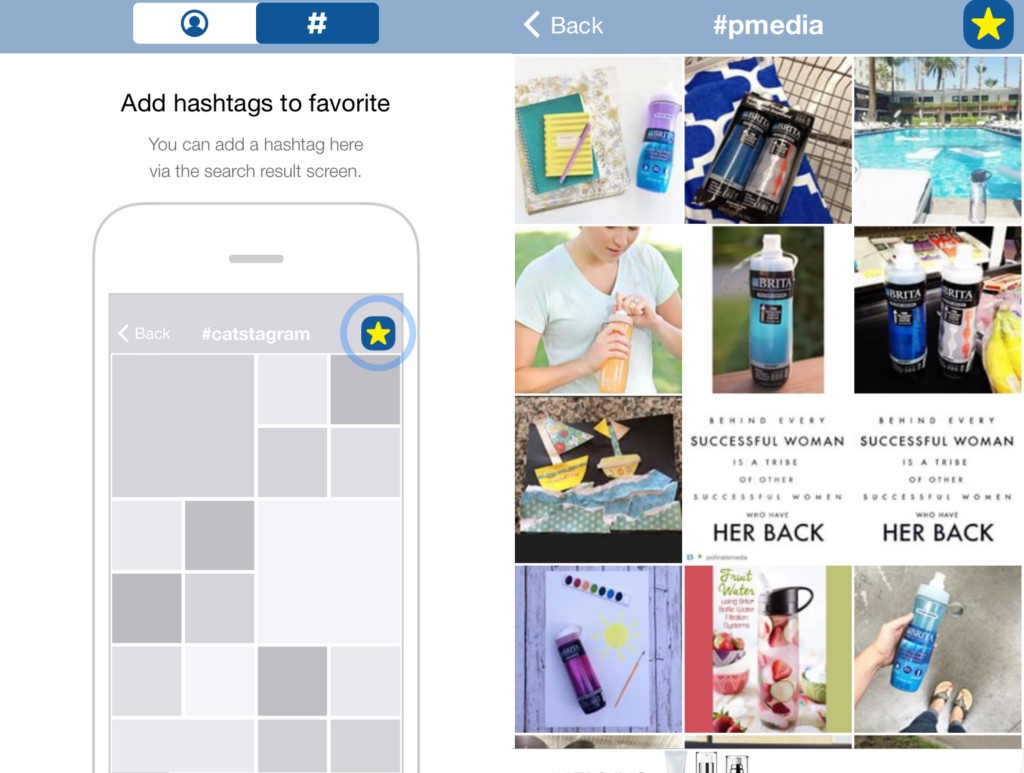 Like I said, it doesn’t solve all the problems, the biggest one being that you can’t load photos while toggling accounts through this app so we need to hope that Instagram makes that update sooner than later, but I think this app has some great qualities and I highly recommend downloading and using it.
Like I said, it doesn’t solve all the problems, the biggest one being that you can’t load photos while toggling accounts through this app so we need to hope that Instagram makes that update sooner than later, but I think this app has some great qualities and I highly recommend downloading and using it.
Have you tried Fotogramme? What did you think?
xo, Alissa

That looks like a lifesaver! I wish it was on Android! 🙂