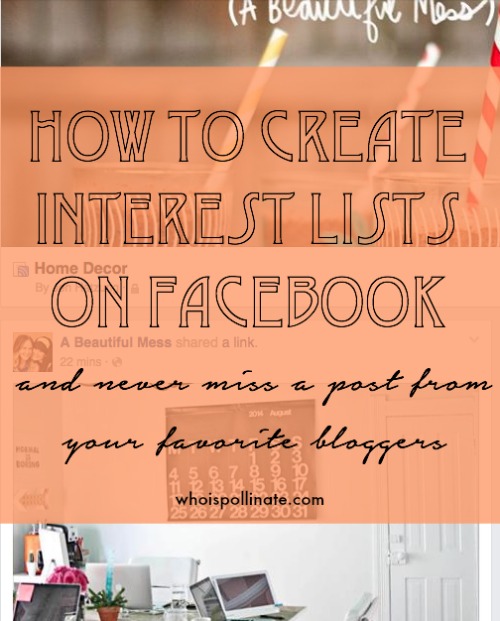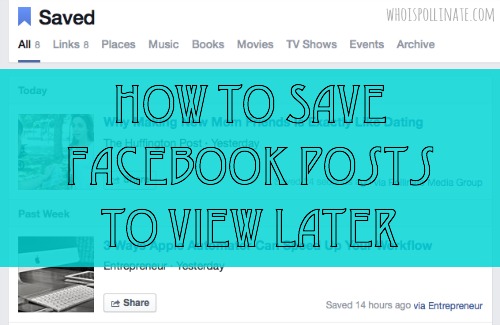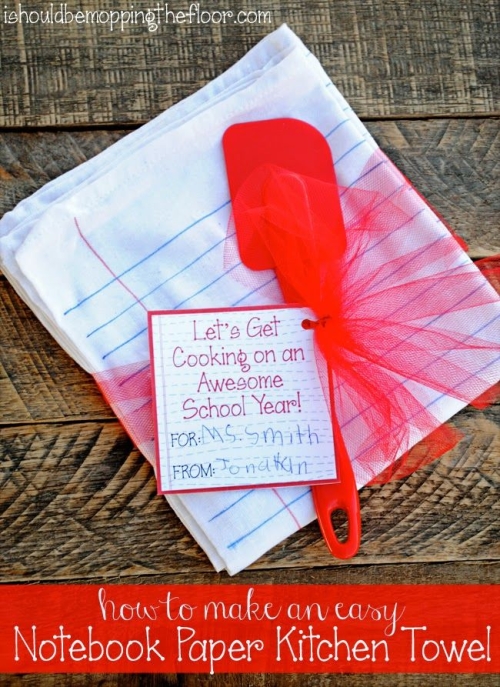I would be lying to all of the internet if I didn’t admit to my iphone being glued to my hand most of the day. Being able to snap a photo anywhere at any moment is an amazing thing. Digital cameras have always made that easy, but there is something about the camera on my phone that just makes it a no brainer to take a photo of EVERYTHING.

Read More
As we usher in the Fall we also embrace FOOTBALL season. Here at home we root for Michigan {#goBlue} on Saturday and the Chargers on Sunday.
For some it is Friday night lights at the local high school, or it is Saturday college football, and for others it is NFL on Sunday. I know many friends who spend their entire weekend watching football.
For me football season means more than just 2 teams throwing around a ball, it is time when friends get together and cheer on their favorite team or get a bit rowdy when their BFF roots for the rival team!
I have so many fun memories of tailgating and football parties at home with friends. My must have list of items for a football gathering are: tons of friends, hot wings, beer, chips & salsa and easy clean up!
via

Read More
I’ve been on an almost 3 year journey to getting my body to be in the best shape of it’s life. This doesn’t mean I want to be crazy skinny nor does it mean I want to have to follow a super strict 1200 calorie a day lifestyle.
What it means is I want my body to be strong and healthy but I still want to eat good food {but indulge only in moderation}. I’ve come a long way since January of 2012. I’ve lost 30+ lbs, become obsessed with hot yoga, I’ve ran my second half marathon and I’ve cleaned up my eating in MAJOR way.
Despite all the changes I find myself often in a eating rut, and most often it is because I don’t always have the time to bust out my juicer, or head to the farmers market to pick up more veggies and fruit for my smoothies. When I read the reviews about Aloha‘s Blend Box of Daily Good Greens I added it to my list of things to order!
Check out what some of our bloggers had to say about the blend box. They are gluten-free, vegan and contain 2 servings of fruits and veggies. I’m sold! {You can sign up for a free trial here.}
via

Read More
Did you know you can create interest lists on Facebook?
What is an interest list? I like to explain it as a way to organize all of the biz and blog Facebook pages you like so you’ll ever miss any of the content they share.
This is a great way for you to organize all the pages that you like and it is also a great tip to share with your readers. Why share with you readers? So they can create interest lists of their own, add your blog and never miss any of the awesome content you share on Facebook.
Below is an easy, step by step tutorial of how to create an interest list. These 5 easy steps make organizing your Facebook account a breeze!
1. On your menu bar on the left side of your Facebook home page scroll down until you see the “INTERESTS” section. Click on the word interest.
2. Click on the “+ Add Interests” button.
3. Click on “+ Create List” button. {Here you can see other lists your friends have made. You can also subscribe to these lists.}
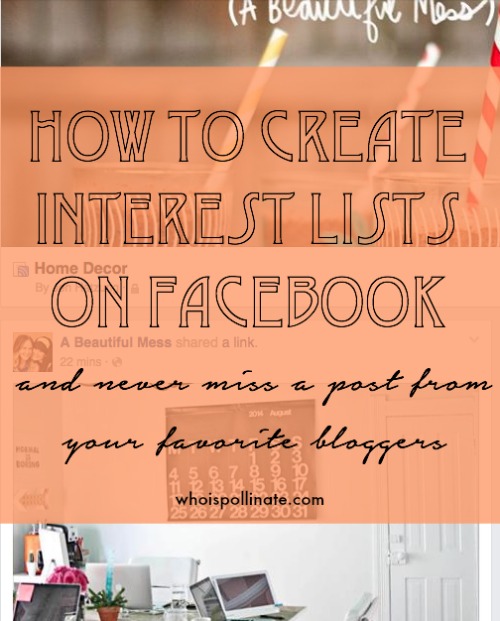
Read More
Facebook as a super handy feature that has been helping me save posts I want to look at or read later on.
Being online all day for work means I often pop on Facebook to make sure there isn’t anything late and breaking that I should be sharing or researching. Sometimes I find a post I think would be great to share later on. Often times I don’t have time to read and schedule right at that moment, or I am on my phone and sharing via a page is hard, enter in the “Save” feature.
When I see a post I want to save for later I click the carrot in the right hand corner of the Facebook post and a drop down menu appears.
I think click the “Save” option.
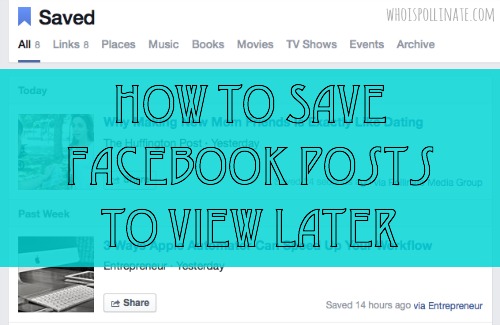
Read More