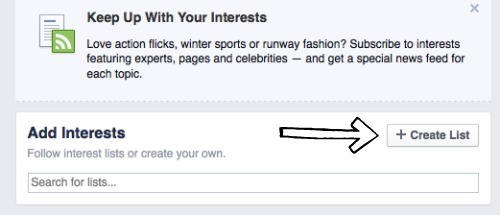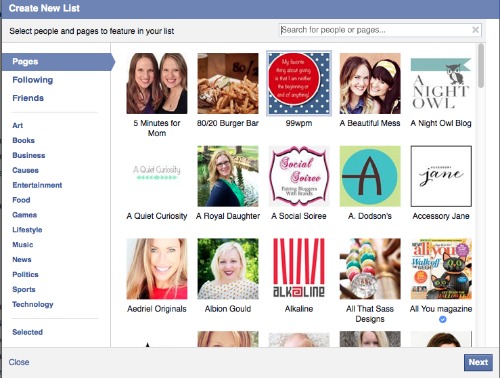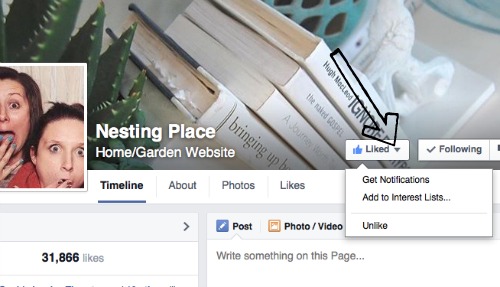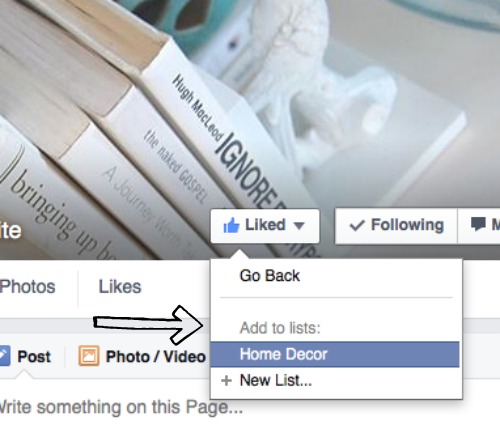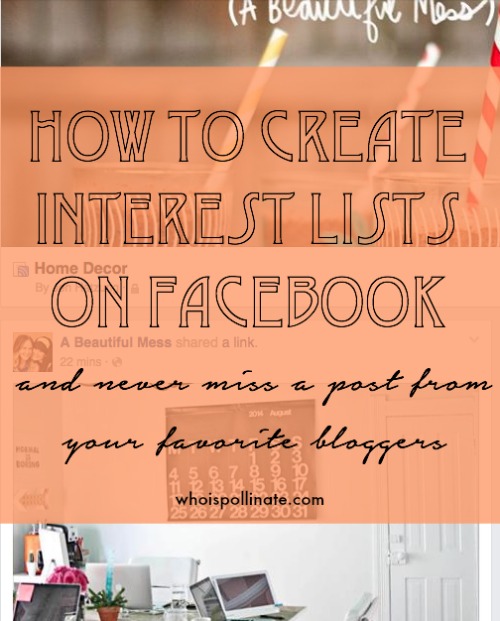 This is a great way for you to organize all the pages that you like and it is also a great tip to share with your readers. Why share with you readers? So they can create interest lists of their own, add your blog and never miss any of the awesome content you share on Facebook.
Below is an easy, step by step tutorial of how to create an interest list. These 5 easy steps make organizing your Facebook account a breeze!
1. On your menu bar on the left side of your Facebook home page scroll down until you see the “INTERESTS” section. Click on the word interest.
This is a great way for you to organize all the pages that you like and it is also a great tip to share with your readers. Why share with you readers? So they can create interest lists of their own, add your blog and never miss any of the awesome content you share on Facebook.
Below is an easy, step by step tutorial of how to create an interest list. These 5 easy steps make organizing your Facebook account a breeze!
1. On your menu bar on the left side of your Facebook home page scroll down until you see the “INTERESTS” section. Click on the word interest.
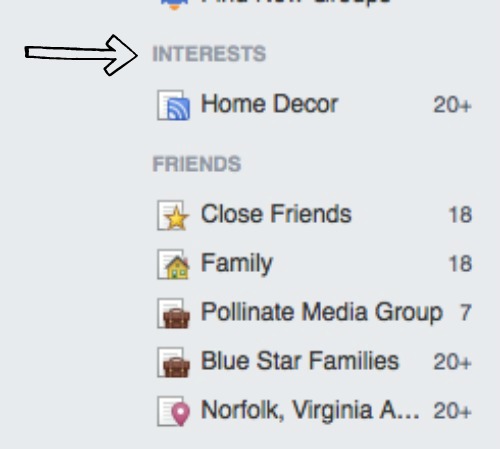 2. Click on the “+ Add Interests” button.
2. Click on the “+ Add Interests” button.
 3. Click on “+ Create List” button. {Here you can see other lists your friends have made. You can also subscribe to these lists.}
3. Click on “+ Create List” button. {Here you can see other lists your friends have made. You can also subscribe to these lists.}
4. You will now see all the pages you have liked. Decide what you want this list to be and click on all the appropriate Pages. I made a home decor list.
You could make a general all bloggers list, or break them up into fashion bloggers, DIY bloggers, etc. You could make a list for all the retail stores you like, restaurants, etc.
5. Once you’ve added all the pages you want to your current list you give it a name, decide who you want to see the list, and click done.
Tada! Now I will never miss a post by all my home decor bloggers.
You can also add a page to one of your lists after you “Like” the page. Once you’ve liked their page you hit the little carrot on the “Liked” button. A drop down menu will appear and you can click “Add to Interest Lists…”.
Another drop down menu will appear with all of your current lists. You click on the correct list and bam, it’s added to that list!
Again, this is such a great way to organize all the pages you like and never miss a post!