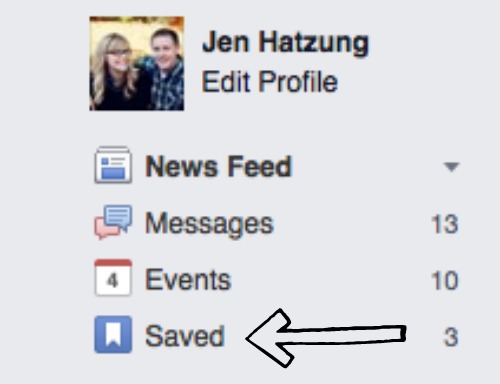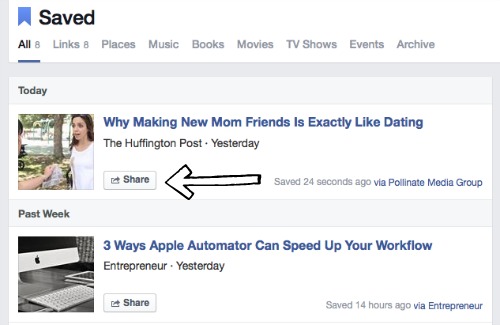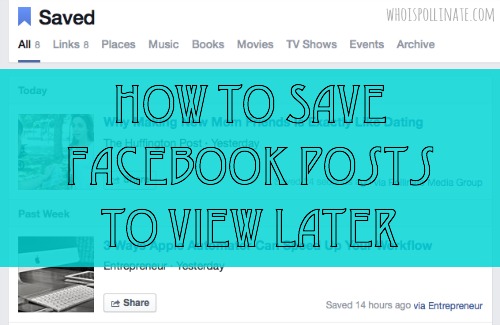 Being online all day for work means I often pop on Facebook to make sure there isn’t anything late and breaking that I should be sharing or researching. Sometimes I find a post I think would be great to share later on. Often times I don’t have time to read and schedule right at that moment, or I am on my phone and sharing via a page is hard, enter in the “Save” feature.
When I see a post I want to save for later I click the carrot in the right hand corner of the Facebook post and a drop down menu appears.
I think click the “Save” option.
Being online all day for work means I often pop on Facebook to make sure there isn’t anything late and breaking that I should be sharing or researching. Sometimes I find a post I think would be great to share later on. Often times I don’t have time to read and schedule right at that moment, or I am on my phone and sharing via a page is hard, enter in the “Save” feature.
When I see a post I want to save for later I click the carrot in the right hand corner of the Facebook post and a drop down menu appears.
I think click the “Save” option.
Later on when I want to retrieve my saved posts I go to my menu options in the left hand top corner of my Facebook page. {or the “More” option on the mobile version of FB} I click on “Saved”.
I how have access to all of my saved articles/posts.
I can either click on the headline to go to the story or I can click the “Share” button and I can share on my personal page or any Facebook page I manage.
This feature has saved me countless hours trying to scroll through my feed to 12 hours ago and find that one post I wanted to share.